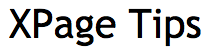This is Part 6 (final part) of a series of videos that illustrate our solution to implementing CKEditor 4 in our XPages application.
You can find links to all of the videos in Part 1.
In the last video I showed how this technique looks on an actual iPad.
In this video I discuss some things to be aware of when working with the CKEditor, either CKEditor 4 or the currently installed XPages version (3.6.6.2).
- CKEditors jump!
- Validation usually in play in XPage apps will probably require a more extensive approach that requires you to persist more information manually.
- If you want this to be iPad ONLY, you’ll need to only load the required resources at the right time for the right client and not load them when you don’t need them. This includes any scripts that run for the CKEditor and also script library references.
- 32K limit is what stops you from just doing this via a regular ol’ text field.
Enjoy!