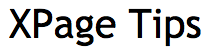Table of Contents
Part 1: Installing Mercurial Source Control in Domino Designer 9
Part 2: Basic Repo Usage: Committing and History
Part 3: Connecting To A Remote Mercurial Repository
Part 4: Introduction to Source Control Branching
Part 5: Mercurial Branching and Merging
Part 6: Using Source Control Tags
Part 7: Pulling Changesets from a Remote Repository
Part 8: Using Revert and Changing Repo NSF Files
Part 9: Our Mercurial Source Control Strategy
Today I am launching a series of posts and videos to guide Domino Developers through using Mercurial Source Control in Domino Designer 9 starting with installation and ending with using source control across multiple databases and server environments.
My goal is to get you to where I’ve gotten to with source control…but faster.
I’ve dabbled with source control off and on for a couple of years but it wasn’t until this year that I realized how beneficial it would be for what I do now. Early on I stumbled a bit, went in the wrong direction and then got some guidance from others in the community, most notably from Martin Jinoch.
I rebooted my source control and incorporated the advice I received into my own situation. Out of that evolved our source control strategy.
Of course, I am not the first to share information about these topics. Beginning topics (and sometimes not-so-beginning) are well covered in places like NotesIn9.com, Martin Jinoch’s “Source Control for Notes Developers“, Per Hendrik Lausten’s excellent presentation on Git and Domino Designer and we could never leave out the fantastic Niklas Heidloff’s “Setting Up Source Control for NSFs in Domino Designer 8.5.3.” You’ll also find some good references “out there” (A Successful Git Branching Model) on some of the advanced topics.
Even with all of that good info already available, I figured my fellow Domino Dev Peeps could benefit from seeing the process in a fresh extended way.
Enjoy.