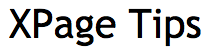As I mentioned in a previous post I’ve been having some troubles with my Fusion VMs getting corrupted intermittently over the last several months.
- VM no longer being backed up by Time Machine? Check.
- Computer no longer allowed to sleep. Ever? Check.
- VM needs to pre-allocate disk space? Check.
- Hmmm…maybe it’s that pesky problem where my Thunderbolt display started deciding to just black out for no reason but, sometimes, after a Thunderbolt cable unplug/plug it comes back on or, just maybe, when Finder says that some of the data in my VM can not be read maybe the hard drive really is going bad?
What I do know is that last week Ye’ Olde iMac pretty much started limping and after a morning of trying to get it started almost with no success and even just getting a screen with an X in the middle of it I decided to just format the hard rive and reinstall Yosemite clean.
Which I did. Successfully.
Got everything backed up in Time Machine over an that Mac Mini over there anyway right?
Got all installed and such. Went to connect to the Time Machine backups over the network from the Mac Mini and…no go.
Used The Google. Maybe I needed to connect that drive directly to the iMac.
OK. Hey look that drive no longer even turns on.
(Switch On. Switch Off.)
Cue the horror music!
(Check the cables.)
(Switch On. Switch Off.)
As I pondered what was certainly lost I was not concerned with the VMs or other personal documents. All of my apps can be reinstalled as I needed them. A new VM doesn’t take long to get going and then I just need to reconnect to the Domino server. Really critical documents were already doubled up (encrypted of course) in Dropbox. iTunes media? Already on a separate drive (and backed up into Time Machine.)
(Use the other cables from the other drive.)
(Switch On. Switch Off.)
But my iPhoto Library? No other backup. That’s about 29,000+ pics over 12 years lost. LOST. Gone. Poof! That hurt.
(Maybe I can pay someone to get the data from this drive?)
I’m one of those Dad’s who has really purposed to create memories over the years that my daughters could look back on in the future and that was virtually erased.
(I’ll just reconnect the new setup and tell it to use the same disk for the new Time Machine backups then stop it before it really backs anything up?)
Good News! I reconnected the drive to the Mac Mini. Rebooted said Mac Mini and this time when I went to use Migration Assistant I chose to access the Time Machine backups as, of course, Guest, because who wouldn’t think to try the Guest account on a password-protected Time Machine backup right? Duh. Captain Obvious. Si! Si! Of course GUEST ACCOUNT. Sigh.
Got the iPhoto Library back. Made a new copy on the aforementioned Mac Mini which has its own Time Machine backup of course in addition to backing up the other iMacs and then spent 24 hours letting Dropbox import the entire iPhoto Library and syncing it to “The Cloud”.
I’m calm and, I think, covered for now but as I transition from multiple iMacs to a single Mac Pro this year I am going to be giving some serious thought to protecting my personal data in a much more reliable and thoughtful way.
If you have not already done this little mental exercise for yourself, you should. If you lost all your data right now, what would you miss that you could not get back and what is your plan to make sure that doesn’t happen?
My business security mantra is “Don’t be Anthem!”
My personal data backup mantra is now “Don’t be (almost) Russ!”