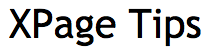Put Mavericks on my iMacs and MacBook Pro last night and so today is my first full day using it and I just wanted to share a concern, a cool thing I noticed and a tip.
First, I use my old iMac in Target Display Mode. Gives me a third 27″ monitor to work with. Twice now though when I switched into that mode, my current iMac screens went black and the only way I could stop it was to hard reboot. Ugly and more than a little concerning.
Second, I really like the way a window becomes transparent when I move it from screen to screen. Actually pretty helpful and the improved full screen functionality is superb. (I know Apple wasn’t the first to do this but its nice to have now.)
You can see this below.
Finally, I use Dictation quite a bit these days to do QDiligence work.
Today after installing and enabling Enhanced Dictation I noticed that pressing Return to stop the dictation like I used to do only added a new line into the text I was dictating. A little experimenting showed me that pressing the fn key again when I am done will stop the dictation (you press it twice to start dictation). Dunno’ if that is the right way but it is working for me.